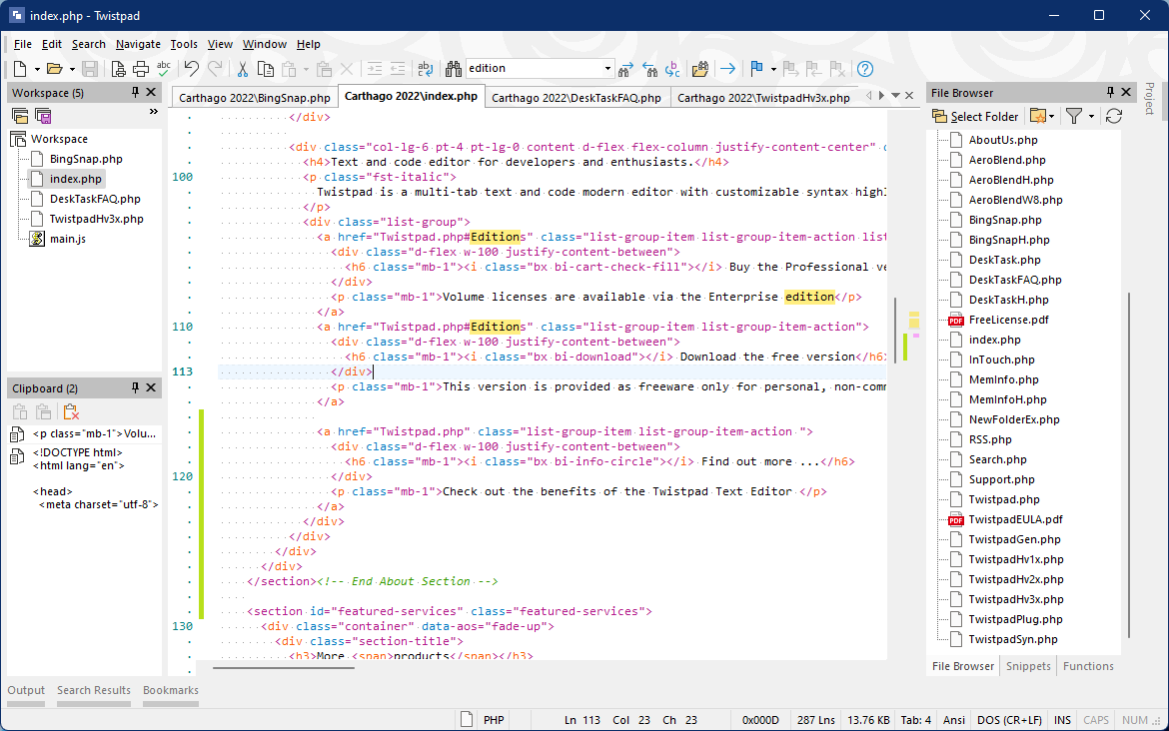Version History
Here you can find the changelog of Twistpad since it was posted on our website on 2015-04-28.
The latest version is 3.13 and it was updated on soft112.com on 05 March, 2024.
See below the changes in each version:
version 3.13
posted on 2023-11-29
Improved display on High-DPI devices
Added a command in the File Browser Window to go to the parent of the current path
Added a command in the File Browser Window to sort the contents
File Browser root folder is now omitted
Visual clue in Bookmarks Bookmark Dock Window if it's not the current document
Improved Close All Documents Dialog
Customize options direct link to Preferences (Color section)
Status bar "Modified" panel replaced icon with text
Status bar "Modified" panel can now be clicked to compare with current saved version
Fixed: Unusable after DPI Change on Windows 11
Fixed: Clipboard history in Paste Sub-Menu
Fixed: Compare window respects current application theme
Fixed: Bookmark all found lines from the Find/Replace Dialog when in Word-wrap mode
Fixed: Lock file option on 64 bit systems
Fixed: Document order after document bar drag drop
Fixed: Unhandled exception cancelling a virtual printer action
Fixed: Compare text position after a CTRL+Mouse Wheel to zoom text
Fixed: Editing Unicode snippets
Fixed: Unhandled exception saving locked snippets
Optimizations for Windows 11
General internal optimizations
Updated Json Syntax
Minor bug fixes
version 3.12
posted on 2022-11-21
Added a new option to disable syntax highlighting on long single line documents (Preferences - Syntax)
Reorganized Indent and Tab Options
Added recent browsed folders to the Favorites button menu of the File Browser Window
Match Section Command can now also match HTML/XML Tags
Improved display of non-printing characters
Replaced the sort combo box with buttons in Workspace window
Reset Window Layout command resets window dialogs position and size as well
Added the ability to select the Escape or the Tab Key as a command shortcut
Fixed: Replacing files in UTF-8 format could result in loss of extended characters after the replace
Fixed: Some options in the Go-to dialog were not working
Fixed: Unicode encoded files would always display MAC (CR) as the line break format
Fixed: Match case option when searching with Regular expressions
Fixed: Backward search using Regular expressions
Fixed: Pressing Shift+enter would force an extra indentation on the new line
Fixed: Sometimes pressing the tab key would not insert a tab/space
Fixed: Some issues with the "Automatic" detection of tab mode
Fixed: After saving large files, Twistpad would ask to reload the file as if it was edited elsewhere
Fixed: Refreshing the file browser would lose the current selected file or folder
Fixed: Exiting full screen without any documents loaded
Fixed: Importing a non-HTML file with the "Import Text From HTML" command
Fixed: Save template command would always create the template
Fixed: Deleting old file revisions
Json Syntax is now bundled in Twistpad
Optimizations when running in portable mode
Updated Help File
Minor bug fixes
version 3.11
posted on 2022-09-05
Capture tool output can now be canceled with a new button in the main menu bar when executing or pressing "esc" key in the Output window
Capture tool output now marks the end of the process with "Done." or "Canceled." in the Output window
New tool Parameter: Ask for password. A dialog will be prompt for a password on execution of the Tool
"Insert Color" command now defaults the color to the the current selected color (if applicable)
Bracket highlighting now works when selecting text
Taskbar Tabs now shows the document path of the current tab
Fixed: When "Enhanced document switch" was switched off an error would be raised when closing documents
Fixed: Not setting focus to Twistpad when opening a file from Windows Explorer
Fixed: Mouse-Wheel would not always respond to the current split editor view
Fixed: First bookmark set in a document would not be shown in the Document Bar
Fixed: Tools associated with a syntax type would only be shown if the file existed on disk
Fixed: Capture tool output could duplicate lines under some circumstances
Fixed: Download link for free edition when a new update is found
Fixed: Function list was duplicated after a file reload
Fixed: Search results "Visited" color
Fixed: Bookmark column order
Fixed: Insert color from menu palette
Fixed: Resizable dialogs size was not restored
Fixed: Close all documents would hide the main window (32 bit edition only)
Fixed: Installer/Uninstaller would not check if Twistpad was running
Fixed: Expand/Collapse in Search results was inverted
Fixed: Right click a document tab would not select the document view
Some Fixes in the "Dark Gray" application theme
Improved "Dark Gray" Editor theme
Updated VB Syntax file
Minor bug fixes
version 3.1
posted on 2022-06-17
New: Application Themes (Available from the Customize interface)
Only the last 10 recent file types used are now shown in the New Command Sub-Menu
Calculate expression result is now copied to the clipboard
Ruler colors are now the same as the Gutter colors
Fixed: Function Separator theme color was not applied
Fixed: Document Bar background color is now the same as the editor
Fixed: Commands with caption on the toolbars could interfere with main menu shortcuts
Removed obsolete option "Maximize document window on open"
Update Python Syntax definition file
New Editor Themes: "Dark Gray" and "Carbon"
Updated Help File
Minor bug fixes
version 3.0 SR1
posted on 2022-04-29
Now available in two separate editions:
Professional (32 and 64 bit)
Free for non commercial use (32 bit only)
MDI (Multiple document Interface) replaced by tabbed view
Native 64 bit version now available
Better support for high DPI display modes
New visual refresh
Spell checker replaced by the Hunspell Spelling engine (OpenOffice Speller)
Changed default editor colors to a more modern scheme
If font size is altered with the mouse wheel it becomes the default size and is applied to all open windows
Improved: General stability and speed
64 bit version can handle much larger files
Improved: Docking window System
Improved: Find Window
Improved: Syntax Selector
Improved: Print preview dialog
Improved: Binary files warning
New Command: "Invert Lines"
New Command: "Cycle UPPER/lower case"
New Command: "Dictionaries" to select active dictionaries
New command to swap the file compare order in the Compare window
"Compare With" Command now displays loaded documents in a sub-menu for a quick compare
"Open With" Command now displays the internal "Open With" dialog instead of the Windows Dialog.
"Copy as HTML" is now compatible with Gmail and other web based email providers.
"Auto Reload" Now logs every change to the output window
"Auto Reload" can now be paused
Shift+Right click on Tab will display the file context menu
Import / Export menus merged
New option: Warn when opening locked files
"Auto Correct" renamed as "Proofing" and now contains "Replace as you type" and "Spelling" options
Options removed:
Maximize document on open
Gutter font (same font as editor will be used)
Left Margin (is now automatic)
Commands removed:
File: Properties
File: Mail All (As Attachment)
Tools: Run, Explorer and Find Files
Tools: Spelling Options (moved to Preferences / Proofing)
View: Switch Bar
Window: All MDI related commands (Tile, Cascade, Minimize all windows, arrange minimized windows)
List mode in Dock File Browser has been removed
Windows 2000 and Windows XP are no longer supported (Version 2.6 is still available and can be used in those OS)
Fixed: Default Syntax could not be set in the options
Fixed: Could not open locked files
Fixed: Closing the application while doing a search
Fixed: No Syntax selection in "Show Only On" "External Tools options"
Fixed: Incremental search in Compare window
Lots of other bug and usability fixes
Some customization options have been removed
Major internal code restructure on certain areas
Updated Help File
version 2.6
posted on 2019-10-25
When a file cannot be saved due to insufficient permissions, it can now be retried as administrator
Save All command will ignore files that cannot be saved due to insufficient permissions (Information displayed on the output window)
New dock file browser mode: Tree view instead of file list
New command: "Auto Scroll" to automatically scroll the current document
New command: "Reload Automatically" to automatically reload the current document every X seconds
Added a new status panel : Folder (of the active document)
New option to only capture clipboard operations within Twistpad
The Paste command now displays a sub menu with the collected clipboard items
Multiple paste menu now pre-selects the second item in the clipboard list on popup
Internal Clipboard no longer needs the Clipboard dock window visible to collect items
New Option to wrap Quick search commands
Added Incremental Search command to the Compare Window views
Added a "Open File Location" command to the search results list to open the file in Explorer
Added a new option to use the current folder (and type) in the Find/Replace in files dialog
Quote commands now anchor to text instead of starting at the beginning of the line
Quote commands now support column selection
Editor ruler can now be hidden via right click
Improved the algorithm of automatic detection of UTF-8 files without signature
File history sub-menus will only be shown if there are items
Favorites sub-menu will always be shown and not only when there are favorite files
SDF Files (Twistpad Syntax definition files) can now be automatically installed if opened in Twistpad
Editor gutter can now be used to select lines
New warning when replacing all without the "Wrap text" option
Improvements to the Close dialog
Improvements to the Reload modified files dialog
Improvements to the detection of files changed outside Twistpad
Improvements to the Customize dialog
Improvements to the Compare window
Redesigned some toolbar images
General usability improvements
Fixed: Faster replace on a Replace All command
Fixed: Go to line in Compare window
Fixed: Unicode characters in Compare window
Fixed: Detection of current document deleted or moved when Twistpad was activated
Fixed: Improved performance on files with long lines
Fixed: Invalid folder on multiple folders search
Fixed: Internal clipboard items were not restored in certain scenarios
Fixed: Improved Quote commands
Fixed: Escape key now cancels folder look up in the Find/Replace in files dialog instead of closing the dialog
Fixed: Resizable dialogs did not have a close button
Fixed: No printers installed unhandled exception on Windows 10
Updated Help file
New editor theme: Zen
Minor bug fixes
version 2.52 SR1
posted on 2017-12-29
Due to popular demand, the Find / Replace in files dialog is now resizable again
Fixed: Warning when searching in an invalid folder
Fixed: Refreshing in the Compare Window would raise an error
Minor Bug Fixes
version 2.51
posted on 2016-08-26
Added a interface to edit snippet sets
Improved snippet editing directly from the dock window, allowing to create new set of snippet and delete sets of snippets without having to manually edit the snippet files
Added a Copy Snippet command on the Snippet dock window
Twistpad can now act as a standalone compare tool, the included "TwistCompare.Exe" when invoked with two files in the command line will launch the Twistpad compare window or using the command line switch "/C" (and 2 files) directly into Twistpad command line
When comparing a file with older revisions, other revisions can now be selected directly in the Compare window
New shortcuts to find next and previous differences in the Compare window (F2Shift F2)
Added a quick find forwardbackward in the Compare window (like in the editor: select text press F3Shift F3)
New option to make searches of text and differences wrappable in the Compare window
Added a menu entry to display file properties in the File History dialog
Favorites are now displayed in the File Menu (Note: This menu entry is only visible if there are favorite files defined)
Pressing the "Esc" key now reverts the auto-correction (if pressed immediately after)
New Option: Wait X minutes: Interval between saved backups (Only available in "Full History" backup type)
Updated display of "non loaded" file contents
Inserting a clip item will now send the item to the clipboard and to the top of the clipboard list
Added a warning the when running a macro more then once
Fixed: Sometimes inserting a snippet would add repeated lines
Fixed: Copying from then Compare window would not ignore deleted lines
Fixed: Viewer 1 from the Compare window background color
Fixed: Sometimes the clipboard window would stop collecting items
Fixed: NextPrevious function commands (and goto dialog) would not work correctly when function list was sorted alphabetically
Fixed: Refreshing a comparison between a file and a revision would make the history file loose the syntax highlight
Fixed: Document statistics command would hang Twistpad if the document had long lines
Fixed: Lag editing remote stored files
Fixed: Zoom in the Compare window was not synchronized
Fixed: Switch Window would sometimes display a horizontal scrollbar
Fixed: Bookmarks were always set on document 1 in the Compare window
Updated Help file
Other Minor bug fixes and tweaks
version 1.63
posted on 2008-03-19